Announcement Office of Academic Affairs : Course Withdrawal Annoucement 5/8~6/8
- 2018-05-08
- Message
Academic Affairs Office Notice
(106) Yuan Ze teach the word within the first 00 31 Hao
10 7 . 05 . 02
Subject: 1062 suspension regulations, application time and process description.
Explanation:
I. Suspension requirements (according to 103/4/9 , the sixth academic session of the school year 102 ) and application time:
(A) Application Period: 107/05/08 (Tuesday) at noon 12 : 00 ~ 107/06/08 (Friday) at noon 12 : 00 .
(B) Beginning in 962 , stop repairing and applying computerized operations [ Please be sure to use IE browser to apply, do not use Google, Firefox ... or other browsers ], students apply online to send out, after the teacher review the job carry out.
(C) The Internet application for the suspension of a subject for a semester is limited to one subject . After the delivery, no change of the subject of suspension is allowed. Please consider carefully when applying. [Major accidents apply for two (or more) to stop the repair must be accompanied by supporting documents on the course ( if dual twenty-one dropout crisis situations, must submit attached semester report card ) , a full course of change in paper manual application , if the computer has previously sent One course will be suspended. This course will need to be renewed with a blank paper. Previous computer applications will be considered invalid . The paper application needs to be submitted to the Academic Affairs Office for approval by the teacher in charge of the class teacher → tutor → the director of the course unit → the department head of the student’s department. All applications should be submitted in paper copies. The collection time of the office is as above (1).
(D) Failing to apply by the specified time, late will not be accepted; more in the end not to score and other factors required to re-submit the application to stop repair .
Second, the application process:
(1) To apply for a course of suspension, always apply online. Path: Student's Individual Portal→ Learning Files → Stop Application. When you sign up to stop the repair is successful, stop the application screen repair immediately becomes pending in , the system will automatically send mail to teachers and students, asking the students to make sure again.
(B) Major Incidents These two or more suspension courses will be sent on paper in the form of " Suspension Requisition " Please print on your own.
(c) After the teacher has checked the suspension application, the system will automatically send a letter to the student's mailbox to inform the student of the audit result. The student should go to the “Personal Portal/ Learning File” to confirm the result of the suspension application . If there is any problem, please go to 107/ 06/13 (Wednesday) afternoon 12 : 00 before the reaction to business class group, overdue places "personal Portal / enrollment data stored in the learning file" prevail.
(4) After the student applies for a stop course, the semester study credit should still meet the minimum required study score, and this credit is not counted in the semester's academic score ; students may not ask for a stoppage as a reason to request a replacement. Repair application .
(5) The subject of the suspension must still be registered on the transcript of the semester. In the result column, indicate the word "suspended".
Third, note:
Students are requested to apply for a network suspension on time. After the application is sent out, the system will display the current status of the form "Pending", "Agree", and "Disagree". Please confirm if the application is completed.
※ Stop Application - Graphical Process ( please click here )
Class business group / business contractors Sun Yanhua (ext: 2933 )
Announcement
Office of Academic Affairs
Announcement Date: 2018/05/02
Subject: Regulations, application procedures and period of Course Withdrawal for 1062 semester.
Statement:
1. Regulations & Application Period: (based on the 6 th Academic Affairs Meeting of the 2013 School Year, 2014)
(1) Application period : 2018/05/08 12:00 pm- 2018/06/08 12:00 pm
(2) Please use Internet Explorer ( Do not use through Google, Firefox...or any other web browsers. )
(3) Students can withdraw only ONE course via on-line application per semester. While the application is processed, the application cannot be changed, please think carefully before you do so. If students have heard some special serious issues and need to apply for Withdrawing two or more (inclusive) courses, in this situation the application should process with the proof documents (transcript of previous semester if students whose number of failed credits account for 1/2 of the total number of credits for for courses of the total number of credits for courses taken during the semester for Two consecutive semesters) and dealt with by hand; the on-line application for withdrawing one course which student sent previously, will be dismissed. In this case, students must apply for withdrawing courses through the printed application form And follow the procedures: instructor-→advisor→chair of department that is responsible for the course→ approved by all of chairmen of departments that student study at→ approved by Office of Academic Affairs.
(4) Students must apply for it before the deadline; No any course withdrawal application will be accepted afterwards.
2. Application Procedures:
(1) Applying for with linening one course must be through on-line application procedures, and follow the path: Student Portal→ Study File → Course withdrawal. When student completed online application procedures, the system will show “ Under Review ” immediately in the column Of Review and Comment and send a notification e-mail to instructor of the course and applicant. Please must make sure “Under Review” showed in column of Review and Comments before logout.
(2) If students have happened some special serious issues and need to apply for withdrawing two or more (inclusive) courses, students must apply for withdrawing courses through the printed application form .
(3) While the application was verified by the course instructor, the system will send an e-mail to student. When you receive the e-mail, please must check the application result and follow the path: Student Portal/Study File. If You have any problems, please MUST contact with Curriculum Section before 2018/06/13 (Wed.) 12:00 PM If you do not finish the confirmation before the deadline, the office will process the course ion based on the records of Study Profiles In the Portal system.
(4) The credits of the course which applied applied for withdrawal will not be included in the credit records of the specific semester. After applying for withdrawing course, the credits of course ion MUST meet the minimum limitation regulation, please think carefully before apply. ( Any application for course load reduction submitted after the due date will not be accepted for any reason. )
(5) Any course withdrawals will appear on the transcript with a grade of W (Withdrawal) .
3. Notification:
Please complete the application before the deadline, and check the applying status.
※ Procedure Graph please click here.
Regards,
Curriculum Section, Office of Academic Affairs
The Course Withdrawal process (Course Withdrawal process)
※ Please be sure to use IE browser to apply ( Do not use Google , Firefox Firefox ... and other browsers ), if not successful, please change a computer and try again ~
Please apply through Internet Explorer (Do not use through Google, Firefox ... or any other web browsers )
* Confirmation of course Withdrawal
( Please be sure to keep and keep the letters sent by the system . If you have any questions , please submit this certificate to the course team . Thank you! )
(Please save and keep the e-mail from the automatic system, you can then show it to the Curriculum section if any problems occurred.)
※ How to apply for a stop? ( illustrated flow )
How to apply for a course Withdrawal (See the illustration below)
1. Log in to personal portal/ learning file / maintenance
Log in your Portal Description/ Student File / Course Withdrawal